Fonts are everywhere—on your website, in your favorite app, and even in the memes you share. But did you know that fonts come in different “formats”? Terms like TTF, OTF, WOFF, and SVG might sound like tech jargon, but they play a crucial role in how your text looks and loads on different devices.
If you’re a designer, developer, or just curious about typography, understanding these font formats can help you make smarter decisions for your projects. Let’s break down the differences in a simple, engaging way.

What Exactly Are Font Formats?
Before diving into the nitty-gritty, let’s clarify what a “font format” actually means.
A font format is essentially how a font file is packaged and stored. Different formats have unique features, compatibility, and performance benefits. Some are great for print, while others are optimized for the web.
Now, let’s meet the players: TTF, OTF, WOFF, and SVG.
TTF (TrueType Font)
- What It Is: One of the oldest and most widely supported font formats.
- Best For: Desktop use, print, and older browsers.
- Pros:
- Highly compatible with both Windows and macOS.
- Simple structure, making it easy to render.
- Cons:
- Larger file size compared to modern web fonts.
- Lacks advanced typographic features like ligatures or alternate glyphs.
When to Use TTF?
If you’re creating documents for print or need a font that will work on virtually any computer, TTF is a safe bet.

OTF (OpenType Font)
- What It Is: The more advanced cousin of TTF, developed by Adobe and Microsoft.
- Best For: Designers who want more typographic control and advanced features.
- Pros:
- Supports ligatures, stylistic sets, and alternate characters.
- More efficient file structure compared to TTF.
- Cons:
- Slightly larger than TTF in some cases.
- Not necessary if you don’t need advanced features.
When to Use OTF?
If you’re a designer working on branding, logos, or print materials that require finesse, OTF is your go-to.
WOFF (Web Open Font Format)
- What It Is: A font format specifically designed for the web.
- Best For: Web developers looking to optimize load times.
- Pros:
- Compressed for faster loading without sacrificing quality.
- Widely supported by all modern browsers.
- Cons:
- Not ideal for desktop use.
- Requires @font-face CSS rules to implement.
When to Use WOFF?
Building a website? Always use WOFF (or WOFF2) for faster loading and better performance.

SVG Fonts (Scalable Vector Graphics)
- What It Is: Fonts created using SVG, a markup language for describing 2D graphics.
- Best For: Icons, logos, and custom text effects on the web.
- Pros:
- Infinitely scalable without loss of quality.
- Can be styled with CSS for animations or color changes.
- Cons:
- Limited browser support (mostly outdated now).
- Larger file size compared to WOFF.
When to Use SVG Fonts?
Mostly for custom icons or if you want animated text effects. Otherwise, stick to WOFF for text content.
Quick Comparison Table
| Feature | TTF | OTF | WOFF | SVG |
|---|---|---|---|---|
| Best For | Desktop/Print | Design/Print | Web | Icons/Graphics |
| File Size | Medium | Medium | Small | Large |
| Browser Support | High (Older) | High (Older) | Very High (Modern) | Low |
| Advanced Features | No | Yes | No | N/A |
Which Font Format Should You Choose?
- For Websites: Go with WOFF or WOFF2. They’re built for the web.
- For Design Projects: OTF is your best friend, thanks to its advanced features.
- For Simple Use (Docs, Apps): TTF is widely compatible.
- For Icons/Graphics: SVG fonts can still shine if used correctly.
Why Does This Even Matter?
- Performance: Using the right font format can dramatically improve your website’s load time.
- Compatibility: Ensure your content looks good across all devices and platforms.
- Design Flexibility: Some formats offer advanced features that can make your design stand out.

Frequently Asked Questions (FAQ)
Q1. Can I use OTF fonts on the web?
Yes, but it’s not recommended due to larger file sizes. Always convert to WOFF/WOFF2 for better performance.
Q2. Are SVG fonts still relevant?
For text? Not really. For custom icons and scalable graphics? Absolutely.
Q3. What is WOFF2?
WOFF2 is an updated version of WOFF with even better compression, making websites load faster.
Q4. How do I convert TTF to WOFF?
There are many free online tools where you can upload your TTF file and convert it to WOFF within seconds.
Q5. Do all browsers support WOFF?
Yes! All modern browsers fully support WOFF and WOFF2.



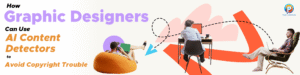

good
thanks