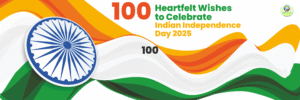In today’s saturated creative market, a well-designed graphic design portfolio isn’t just important—it’s essential. It’s your first impression, your personal brand, and your best opportunity to show potential clients or employers exactly what you’re capable of. Here’s a comprehensive guide to designing a visually appealing and strategically powerful portfolio that highlights your strengths, sets you apart, and drives opportunities your way.
🔍 Understand Your Target Audience First
Before you dive into layouts and mockups, step back and identify who your portfolio is for. Are you targeting agencies, corporate clients, startups, or freelance opportunities? Each has different priorities.
- Agencies might be looking for versatility and collaboration skills.
- Corporate clients often prioritize consistency, branding, and reliability.
- Startups may prefer bold, innovative, risk-taking work.
- Freelance clients value fast turnaround, affordability, and unique styles.
Knowing your audience shapes the tone, style, and content of your portfolio.
🎯 Define Your Unique Value Proposition
What makes you different from thousands of other designers? Before adding even a single design, clearly define:
- Your design philosophy
- Core specializations (branding, UI/UX, packaging, etc.)
- Tools you master (Adobe Suite, Figma, Sketch, Canva)
- Industries you excel in (tech, fashion, real estate, etc.)
This positioning not only clarifies your brand but helps clients find exactly what they need in you.

🧱 Build a Clean and Strategic Layout
Simplicity wins. Your portfolio layout should be clean, intuitive, and aligned with your personal branding.
- Use a minimal color palette to keep the focus on your work.
- Implement a grid system for consistent spacing and balance.
- Highlight projects with large, high-quality visuals.
- Make navigation seamless—one click to see your best work.
Your design work speaks for itself; don’t let poor portfolio structure overshadow it.
🖼️ Choose Your Best Projects Only
This cannot be overstated: quality over quantity. Showcase only the projects that reflect your best capabilities and the type of work you want to do more of.
Tips to select the right work:
- Include 6–10 strong projects.
- Focus on variety: logos, web designs, social media kits, packaging.
- Show results: user metrics, client testimonials, before-after images.
- Include case studies with context, challenges, your approach, and outcome.
Every project must serve a purpose—either demonstrating a skill, style, or niche expertise.
📝 Add Case Studies to Tell the Story Behind the Work
Eye-catching visuals are essential, but context builds trust.
Case Study Structure:
- Client background
- Design brief & objectives
- Your solution & design process
- Challenges faced
- End results (with measurable outcomes)
Adding 3–4 case studies elevates your portfolio from a gallery to a strategic showcase of problem-solving.

💼 Include a Clear ‘About Me’ Section
Clients want to know who they’re working with. Your “About Me” section should be personal yet professional.
Include:
- Your background and experience
- Education or certifications
- Notable clients or collaborations
- Awards or publications (if any)
- A friendly, confident photo
Position yourself as approachable, professional, and credible.
📨 Make It Easy to Contact You
A strong portfolio is useless if clients don’t know how to reach you. Include:
- A clear CTA (“Let’s Work Together”, “Hire Me”)
- Email and phone number
- LinkedIn profile
- Behance or Dribbble links (if applicable)
- Contact form for convenience
Accessibility builds trust. Never hide your contact info behind multiple clicks.
📱 Ensure Mobile Responsiveness
Today, a large chunk of hiring managers and clients may browse your portfolio on mobile. If your site isn’t responsive, you’re losing them.
Checklist:
- Use scalable typography
- Optimize images for mobile loading
- Avoid heavy animations that break on mobile
- Test across multiple devices (phones, tablets)
Mobile-friendly = professional and forward-thinking.
⚡ Optimize for SEO and Load Speed
If your portfolio is hosted online, ensure it’s SEO-optimized to show up in relevant searches.
- Use keyword-rich titles and meta descriptions
- Add alt text for images
- Compress images to improve page speed
- Implement schema markup if possible
A fast, optimized website not only ranks higher but provides a seamless experience.

🎨 Brand Your Portfolio Consistently
Your portfolio should reflect your personal brand across the board.
- Use a consistent color scheme
- Choose one or two signature typefaces
- Maintain a unified tone of voice
- Align every element with your design identity
Whether minimalist, bold, or playful—own your aesthetic.
🔄 Update Regularly and Stay Current
The design world moves fast. Regularly update your portfolio to keep it:
- Fresh with recent work
- Free of outdated styles
- Reflective of your current skill level and direction
Schedule a review every 3–6 months to ensure you’re always putting your best foot forward.
🌟 Bonus Tips to Make Your Portfolio Irresistible
- Add a blog: Share insights, tutorials, or industry thoughts.
- Include a downloadable PDF portfolio for quick sharing.
- Use video walkthroughs of projects for extra engagement.
- Feature client testimonials with names and logos.
- Offer a design service list with pricing tiers (if applicable).
These extra touches can tip the scales in your favor when clients are comparing designers.
Final Thoughts
Your graphic design portfolio is more than a gallery—it’s a strategic tool that communicates your skills, personality, and professionalism. With the right structure, quality content, and visual appeal, you can stand out from the crowd and win the opportunities you deserve.